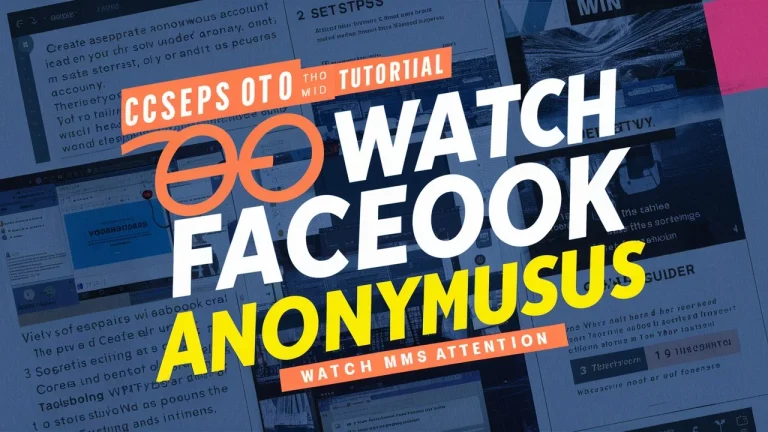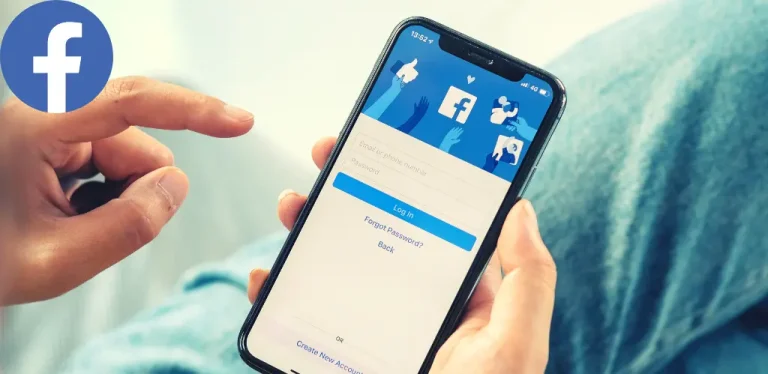How to Copy Facebook Video Links in 2024?
Quick Answer:
To Copy the Facebook Video link/URL, Follow these steps:
Generally, we want to copy Facebook video links for many reasons and different purposes. Mostly, we want to know how to copy Facebook video links from Facebook to download a video or reels from Facebook for downloading favorite videos or reels or sharing the videos with our friends on different platforms like WhatsApp, Instagram, TikTok, or other social media platforms.
Most people see, entertain, and watch Facebook content like reels, videos, and posts, for business purposes and enjoyment. We can also post Facebook reel videos on our blog, and website and also use video URLs for many different purposes.
On the other hand, Do you manage a Facebook account or profile for any reason? Do you want to download Facebook reel videos via URL link download or how to copy Facebook video links? Do you want to share links with other users? If Yes, you must find the best and easiest way to duplicate Facebook page URLs on your Android mobile, iPhone, PC, or any other device.
Furthermore, I will guide you on how to get the Facebook post link to your device, like images, reel videos, or text very easily.
How to Copy Facebook Video/Reel URL
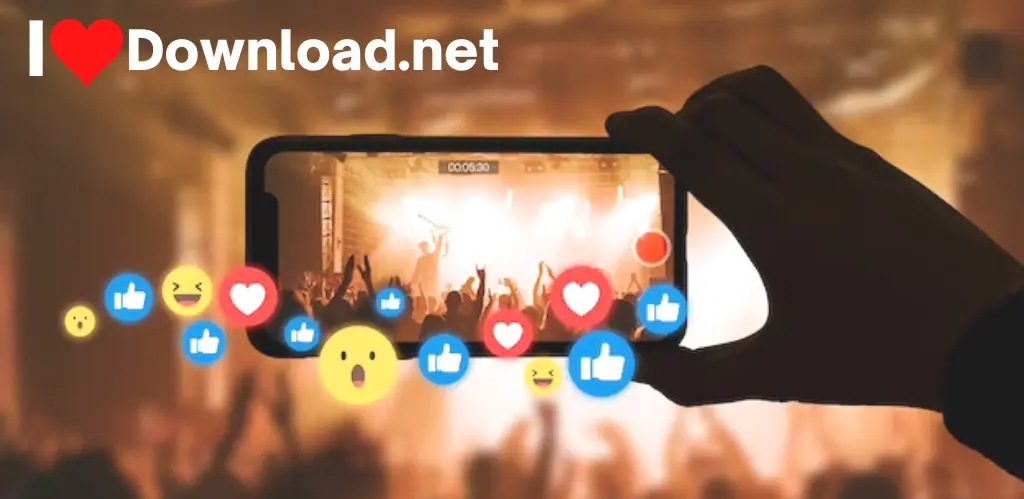
If you are satisfied that your videos or reels are shown on your Facebook profile or feeds, Then follow these simple steps that guide you on how to copy Facebook video links or URLs to your clipboard:
You see that it is very easy to copy the FB video link and then you can use it according to your needs. You can also watch any video about how to videos taken online, especially on Facebook.
It will be very easy and helpful for everyone to find the download link for Facebook reels or videos, who are the newbies on Facebook.
Common Reasons to Copy Facebook Video Links from FB
How to Copy Facebook Video Links in (Android /iPhone Moblies)
There are different methods to copy Facebook video URLs on the Facebook App (iPhone/ Android). Here we will discuss two easy methods:
Method 1:

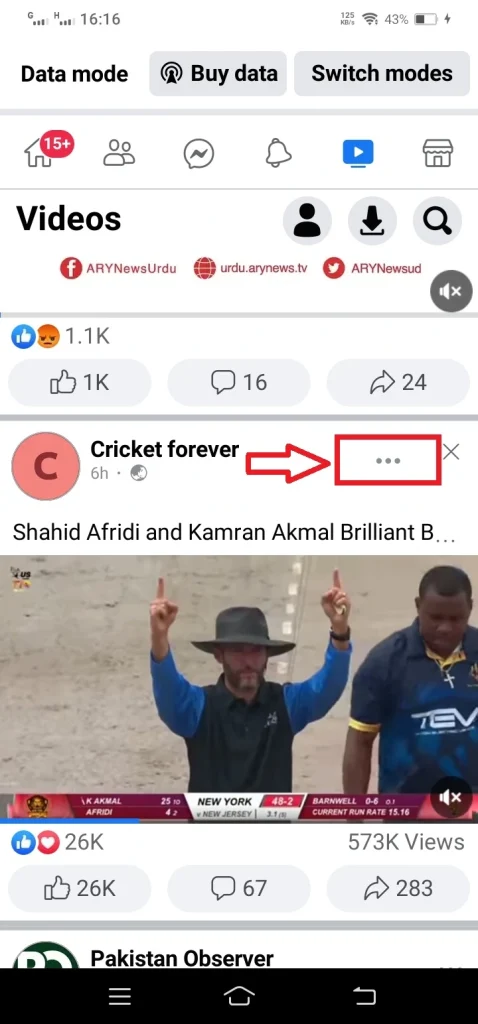
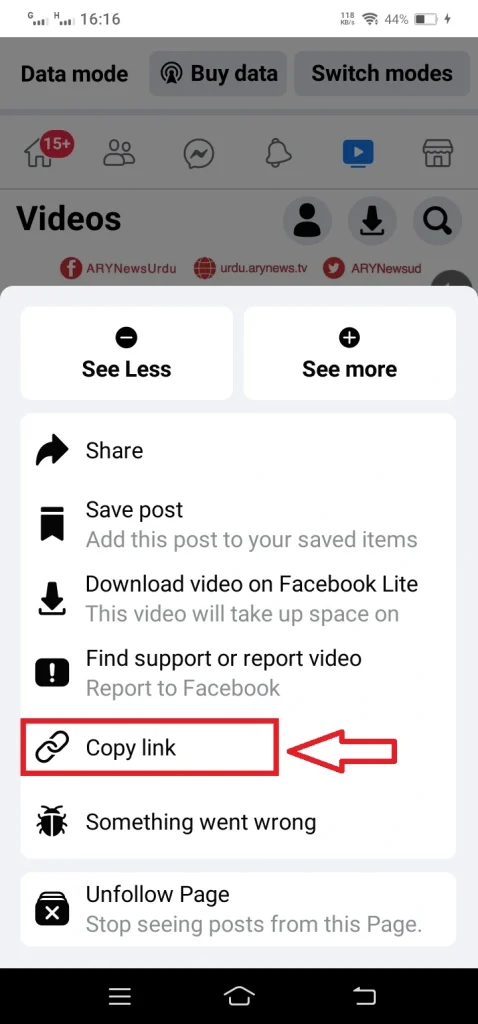
Alternatively, use the following method to obtain the Facebook post link to the Facebook application. In this way, you will know how to copy Facebook video links without any errors.
Method 2:
How to Copy Facebook Reel Link (Android / iPhone Mobiles)
Here are some easy ways with the help of live screenshots to copy Facebook reel links on the Facebook app on your Android/iPhone Mobile Phones:

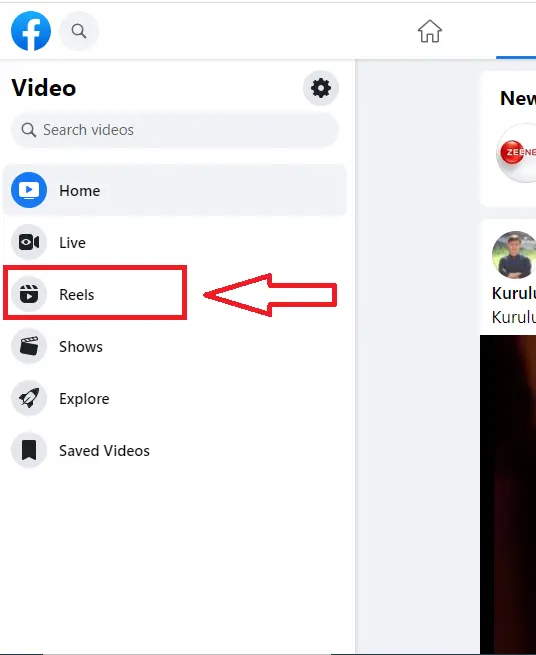
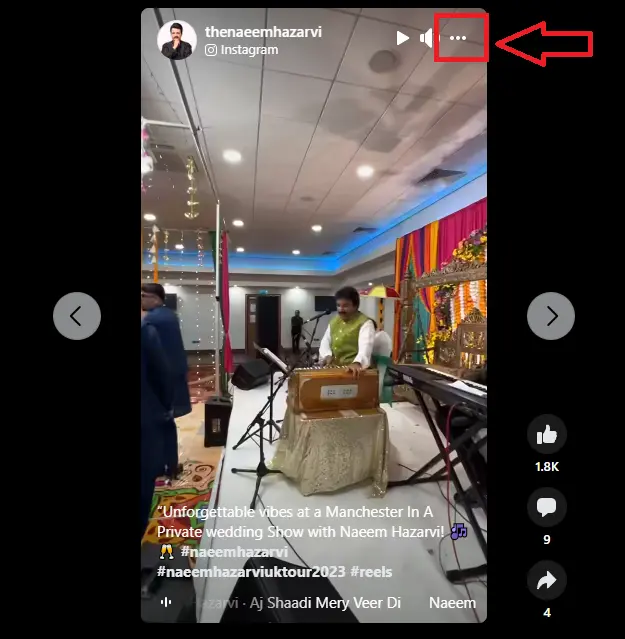
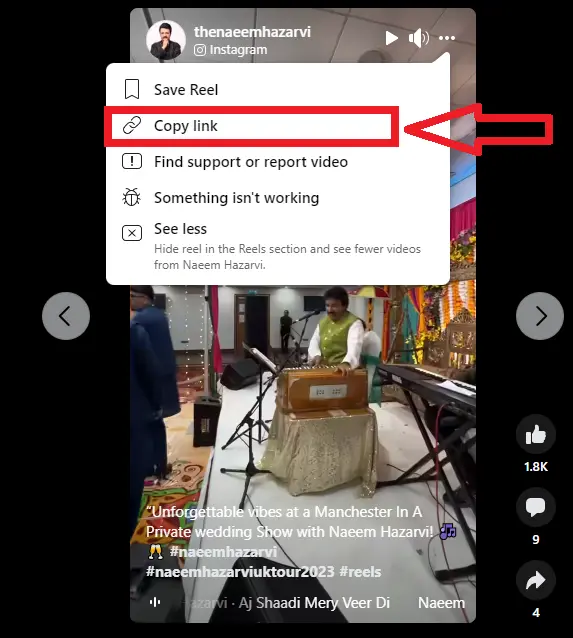
How To Get Facebook Reels Link on Desktop PC
Here is a step-by-step guide to copying the Facebook reel link on your Desktop PC/Windows. On the other hand, you see above a way how to copy Facebook reel links on your mobile. On a desktop browser, visit facebook.com, and log in to your account using your E-mail and password.

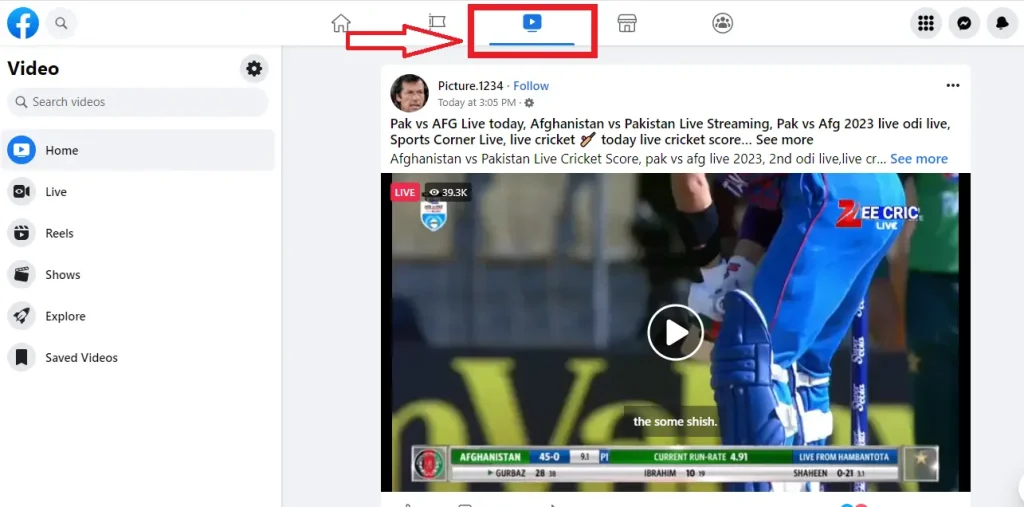
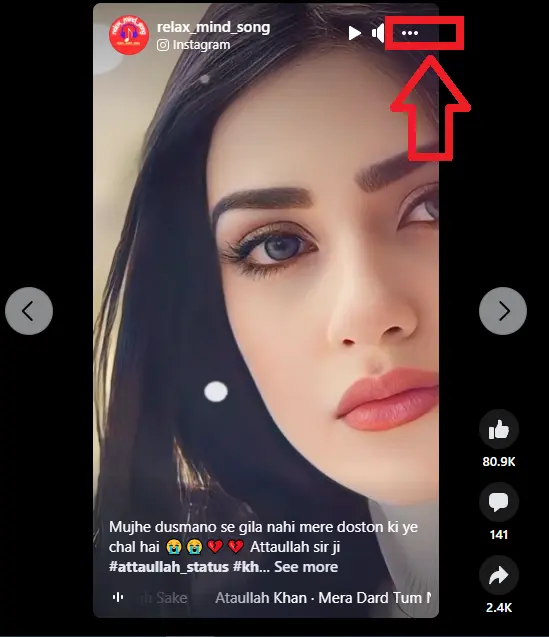
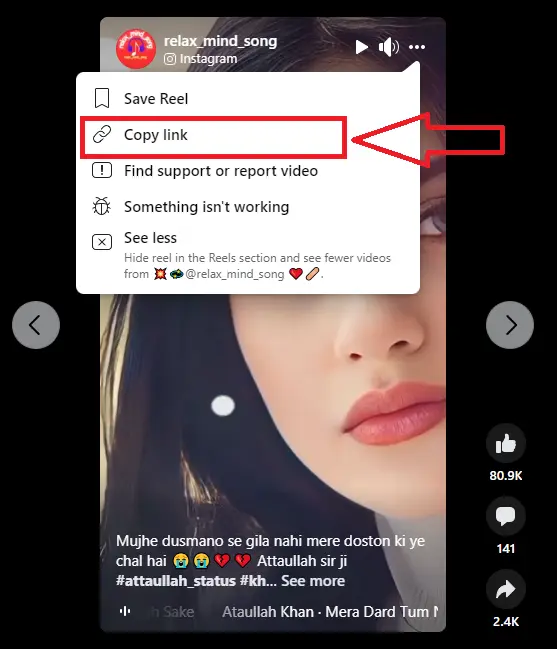
How To Get Facebook Video Link on Desktop PC
To copy the Facebook video link or URL, On a desktop browser, visit facebook.com, and log in to your account using your E-mail and password.
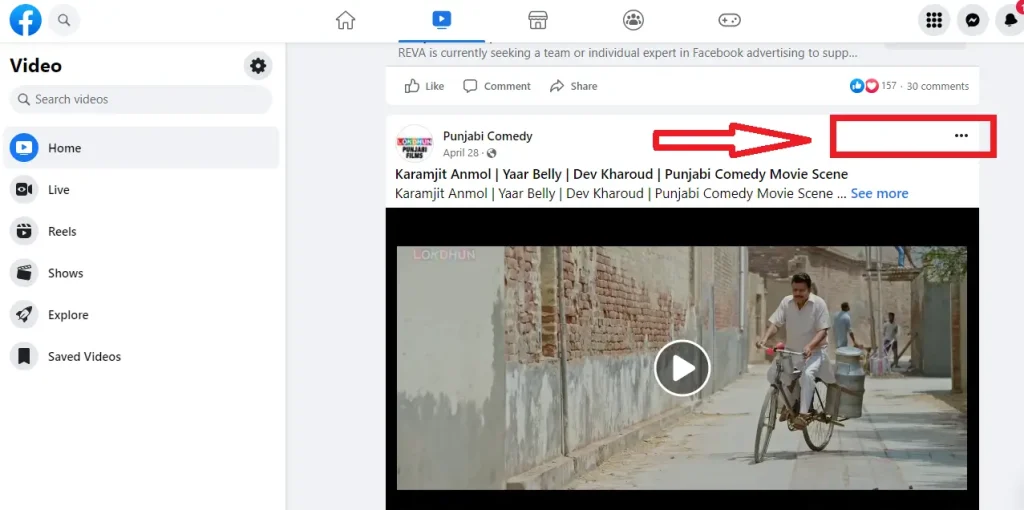
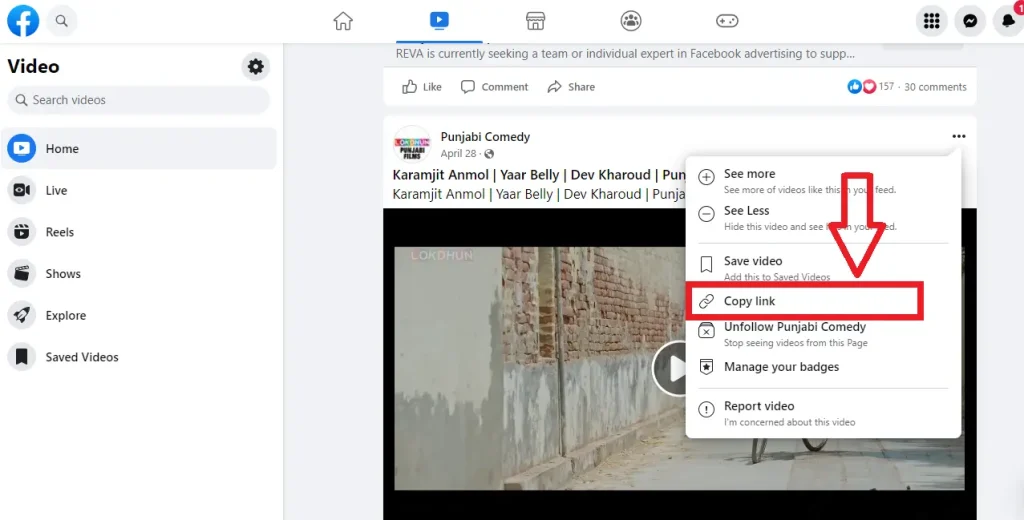
By following the above simple methods, you will copy the FB video link on your clipboard, and you can use them according to you needs.
How to Copy Facebook Page Links on Mobline Phone
Mostly Facebook users want to copy Facebook business or company page URLs to market their pages with target audiences all over the world. Moreover, many users know how to copy Facebook video links to download target videos from FB.
They need to copy their FB page links in some easy way. Here are some easy and simple steps to copy or get Facebook page links on the mobile Facebook App:

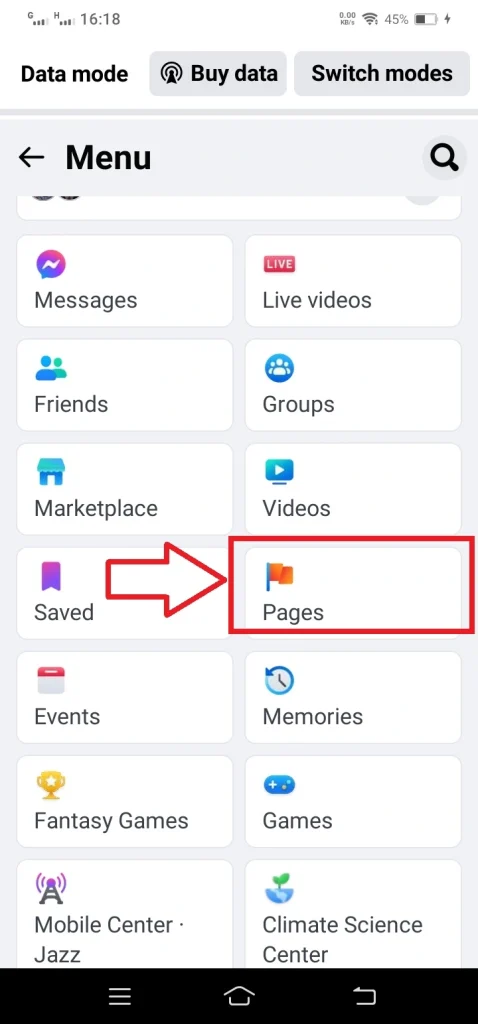
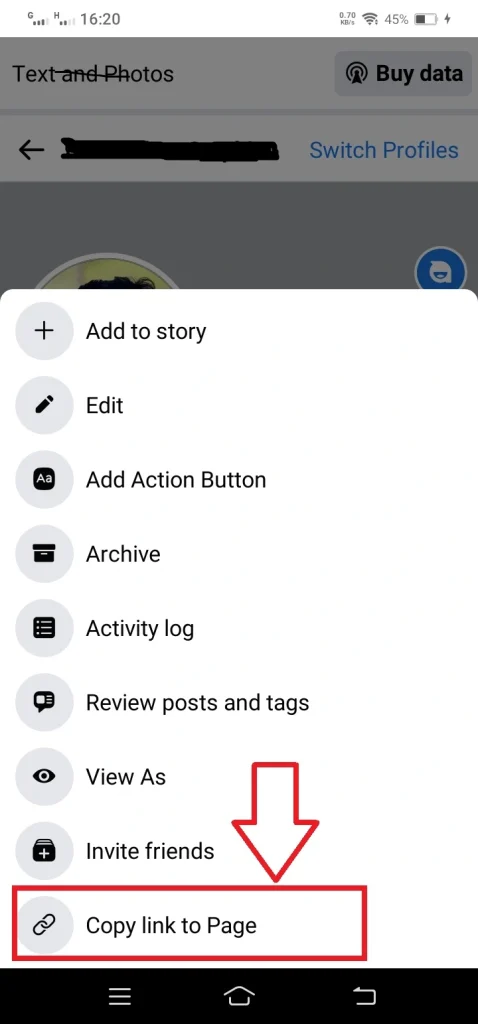
How To Copy Facebook Post URL/Link on Mobile Phone
On a Facebook mobile app, visit facebook.com, and log in to your account using your credential details.
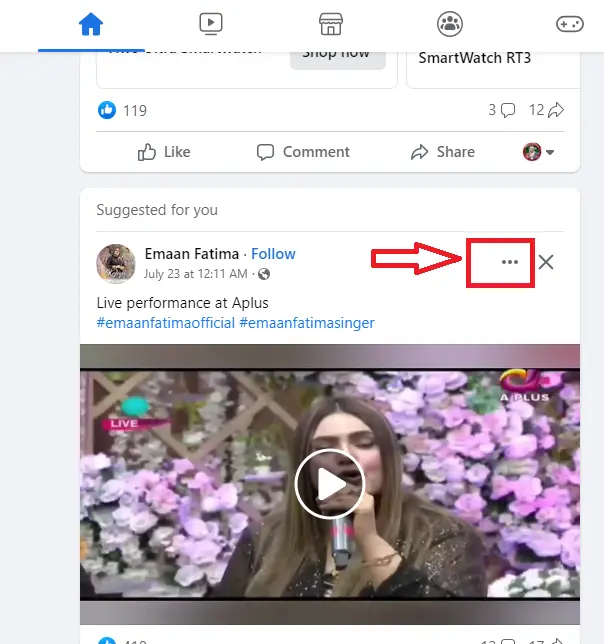

How To Copy Facebook Page Link On a PC?
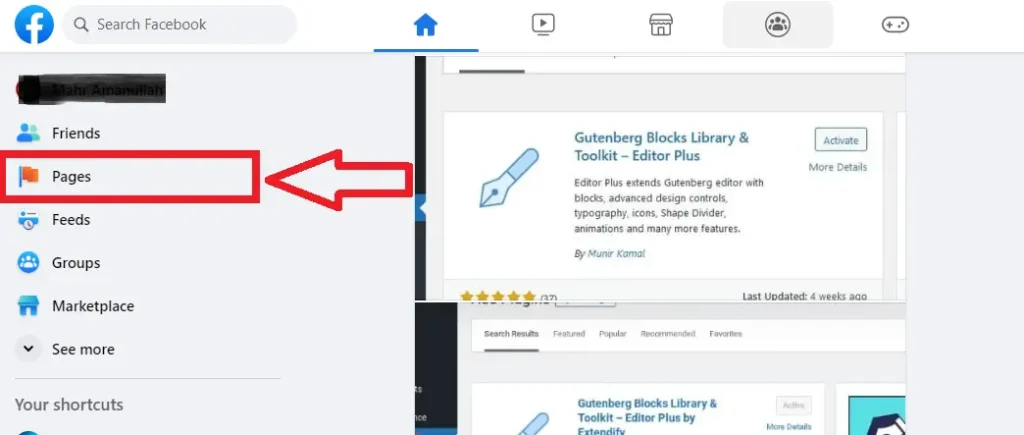


Final Words
In this article you have learned with screenshots about how to copy Facebook video or reel Links or URLs that you can use according to your desired and wishes. You have also read and see how to copy or get facebook page, and post link on you mobile phones or PC computers.