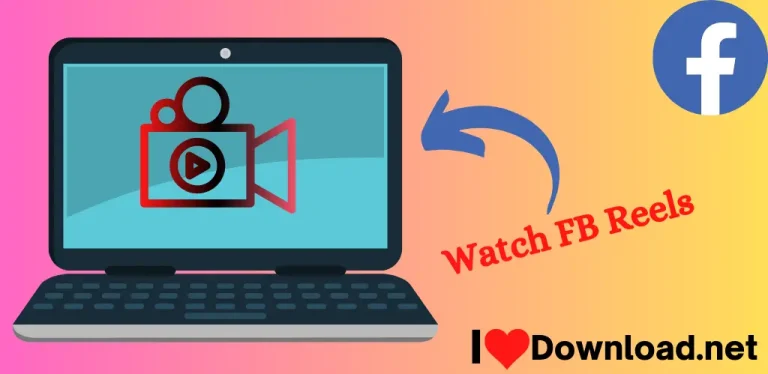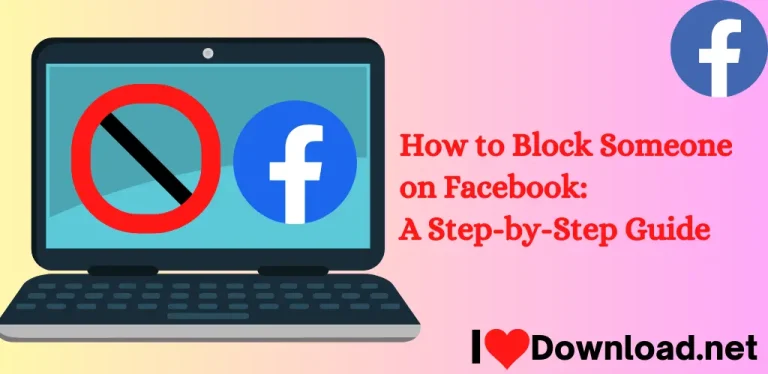What does ISO mean on Facebook in 2024? Advance Guide
ISO means “in search of” that is mostly used in Facebook Marketplace and Facebook groups. It helps the users to find a specific product and to invite others to sell or buy the particular product on Facebook marketplace, groups or posts. Facebook has become one of the best and most visited social media platform in…