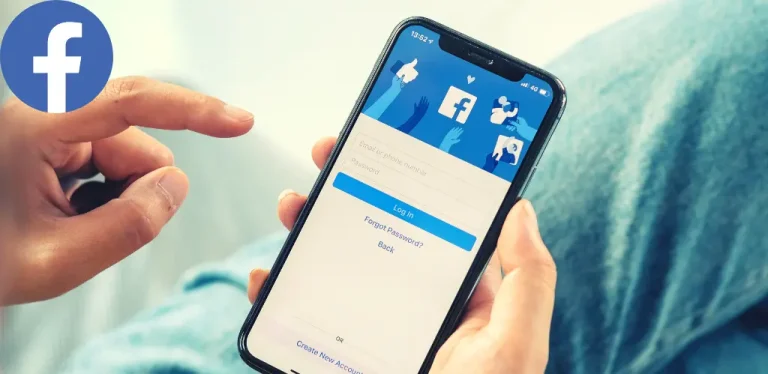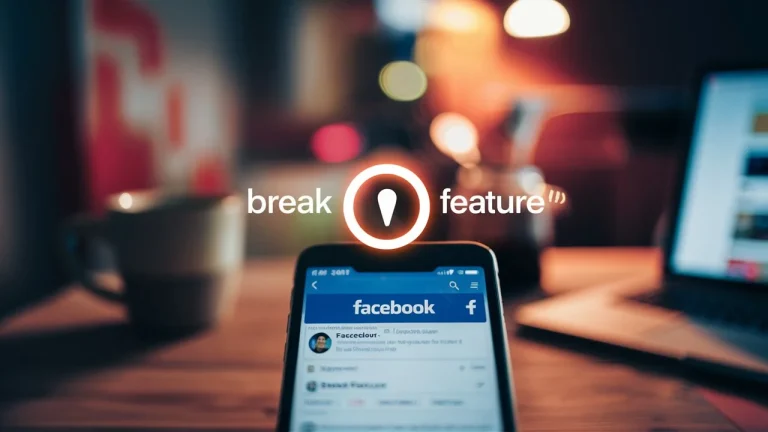How to See Who Is Stalking Your Facebook Profile? Solved Guide
Quick Answer:
# Facebook does not allow users to see who views their profiles in order to protect privacy and prevent harassment.
# Third-party apps and browser extensions that claim to show profile visitors are scams and cannot access this information.
# Facebook Stories and engagement metrics (likes, comments, shares) can provide limited insight into who is engaging with your content.
Facebook, the social media giant, has become an essential part of our lives. With 2.8 billion monthly active users, it’s no wonder that people are curious about who is viewing their profiles.
Whether it’s an old friend, a potential employer, or someone less well-intentioned, knowing who’s viewing your Facebook profile can be quite interesting.
In this article, we’ll explore how to see who is stalking your Facebook profile, the legality of the various methods, and the steps you can take to protect your privacy.
Understanding Facebook’s Privacy Policies
Facebook has strict privacy policies designed to protect its users. The company has clarified that there is no official way to track who views your profile. This stance is part of their commitment to ensure user privacy and a secure online environment. However, that hasn’t stopped people from finding ways to expose this information.
Why Does Facebook Restrict Privacy Policies?
Facebook restricts this information to prevent stalking and harassment. By not letting users see who views their profile, Facebook aims to promote a safer and more comfortable online community.
This policy also helps maintain user engagement by ensuring that people feel free to browse profiles without fear of being seen and know how to see who is stalking your Facebook profile.
Can You See Who Views Your Profile?

There are many myths and misconceptions about tracking Facebook profile views. Let’s show up some of the most common ones.
Third-Party Apps Can Reveal Profile Viewers
One of the most persistent myths is that third-party apps can show you who views your profileas well as how to see who is stalking your Facebook profile. These apps claim to provide detailed lists of people who have visited your profile, but in reality, they are often scams designed to steal your personal information or extend malware.
Fact:
Facebook does not allow third-party apps to access profile view data. Any app that claims to do this is likely a scam.
Browser Extensions Can Track Profile Views
Another common myth is that browser extensions can track who views your Facebook profile and how to see who is stalking your Facebook profile. These extensions often require extensive permissions and may compromise your privacy.
Fact:
Browser extensions cannot bypass Facebook’s privacy settings to reveal profile viewers. However, they can collect your browsing data and other personal information, which poses a significant security risk.
Check Who is Interested in your content on Facebook
While you can’t see exactly who views your profile, there are some rightful ways to determine who might be interested in your content on Facebook.
1. How to See Who Is Stalking Your Facebook Profile Stories
Facebook Stories allows you to see who has viewed your story. This feature provides limited insight into who is interacting with your content, as users who view your story are displayed in the list.
How to Use:
2. Engagement Metrics

Another way to gauge interest is to look at your engagement metrics. Facebook Insights provides detailed analytics about who is interacting with your posts, including likes, comments, and shares.
How to Use:
3. Friend Suggestions
Facebook’s friend proposal algorithm can sometimes give you an indication of who is viewing your profile and how to see who is stalking your Facebook profile. If someone appears commonly in your friends’ suggestions, it may indicate that they have visited your profile or interacted with your friends.
How to Protect Yourself From Facebook Stalking?

While it is interesting to know who is viewing your profile, protecting your privacy on Facebook is equally important. Here are some steps you can take to increase your security and protect yourself from Facebook Stalking:
1. Adjust Privacy Settings
Review and adjust your privacy settings to control who can see your information. You can customize settings for who can see your posts, send you friend requests, and find you using your email or phone number.
Steps to Adjust Privacy Settings:
2. Limit Profile Information
Limit the amount of personal information visible on your profile. Consider hiding your friend list, relationship status, and other sensitive information.
Steps to Limit Profile Information:
3. Use Two-Factor Authentication
Enable two-factor authentication (2FA) to add an extra layer of security to your account. This requires you to enter a code sent to your phone in addition to your password when logging in.
Steps to Enable 2FA:
Common Scams and How to Avoid Them
The desire to know who views your profile has led to numerous scams and fraudulent activities to secure how to see who is stalking your Facebook profile. Here are some common scams and how to avoid them:
1. Fake Apps and Extensions
Be wary of apps and browser extensions that claim to show you who views your profile. These are often designed to steal your information or install malware on your device.
Tip:
Only download FB reels & apps and extensions from trusted sources and verify their legitimacy through reviews and official websites.
2. Phishing Links
Phishing links often come in the form of messages or posts that claim to show you who has viewed your profile. These links usually lead to fake login pages designed to steal your credentials.
Tip:
Never click on suspicious copy links and always verify the authenticity of a website before entering your login information.
3. Online Surveys and Quizzes
Some online surveys and quizzes promise to reveal your profile viewers in exchange for completing their questions. These are often data mining schemes that collect your personal information.
Tip:
Avoid participating in online surveys or quizzes that ask for sensitive information. how to see who is stalking your Facebook profile?
How To Enhancing Your Facebook Experience?

While it’s natural to be curious about who views your profile, focusing on enhancing your overall Facebook experience can be more rewarding and want to know how to see who is stalking your Facebook profile. Here are some tips to make the most out of your time on the platform:
1. Curate Your News Feed
Modify your News Feed to show content that interests you. You can unfollow or mute accounts that you find uninteresting or overwhelming.
Steps:
2. Join Interest-Based Groups
Join groups related to your interests to connect with like-minded individuals and participate in meaningful discussions.
Steps:
3. Utilize Facebook Events
Facebook Events are a great way to stay informed about local events and activities. You can create your events or join those organized by others.
Steps:
Conclusion
In this article, we learn that how to see who is stalking your Facebook profile and FB stories. Although the urge to find out who is following your Facebook profile is strong, it is important to know that there is no legitimate way to get this information. Instead, focus on maximizing your privacy and getting the most out of your Facebook experience.
By adjusting your privacy settings, being wary of scams, and engaging with platform features, you can enjoy a safer and more complete social media experience. Remember, the key to a positive online presence lies in carefully balancing curiosity with caution and prioritizing your privacy and security.
FAQs
How to see who is stalking your Facebook profile
No, Facebook does not provide any feature that allows you to see who has viewed your profile.
Do third-party apps show who viewed my profile?
No, third-party apps claiming to show profile viewers are scams and cannot access this information.
Can browser extensions track who views my Facebook profile?
No, browser extensions cannot bypass Facebook’s privacy settings to reveal profile viewers.
How can I see who interacted with my Facebook content?
You can see who interacted with your content by checking the viewers of your Facebook Stories and engagement metrics (likes, comments, shares) on your posts.
How do I protect my privacy on Facebook?
Adjust your privacy settings, limit visible profile information, and enable two-factor authentication for added security.
Are there scams related to seeing profile viewers?
Yes, be cautious of fake apps, phishing links, and online surveys or quizzes that claim to show profile viewers.
How can I enhance my Facebook experience?
Curate your News Feed, join interest-based groups, and utilize Facebook Events to make your experience more enjoyable and personalized.