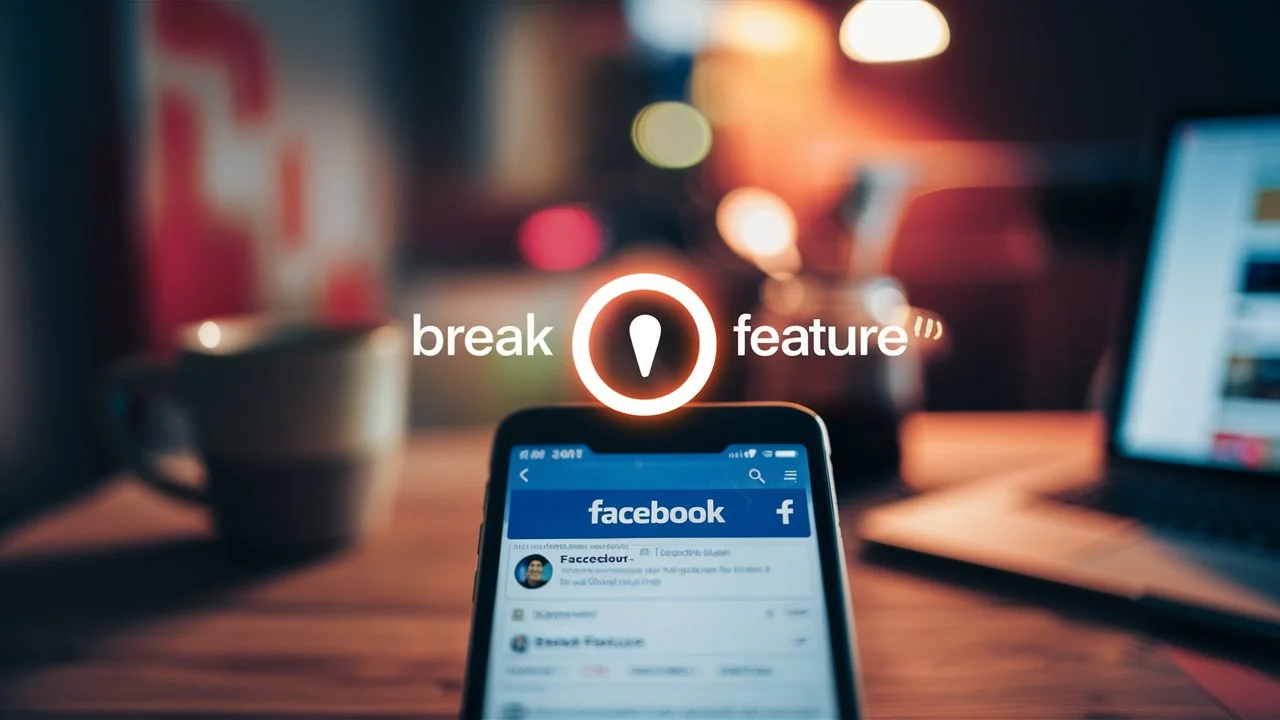How to Take a Break from Someone on Facebook in 2024?
To take a break from someone on Facebook, Go to their profile page > Click on Green “Friends” button > In the list, tap on “Take a Break” option.
Facebook is the largest and highest audience of social media platforms in 2024. It also protects and cares for its user’s mental and social health for long-term engagement on Facebook.
Recently, Facebook has added new features for its users for improving and protecting mental health. Instagram has also introduced a Restrict feature that allows you to limit and mute any social connection with someone. Facebook has also developed the “Take a Break” feature to mute someone in a friend list or even anyone on Facebook without blocking or unfriending them.
In this blog post, we’ll show you how to take control of your social media experience and learn how to take a break from someone on Facebook.
What is the Take a Break Feature on Facebook?

The Take a Break feature on Facebook is like hitting the pause button on certain relationships without unfriending or blocking someone. It allows you to temporarily distance yourself from a person’s updates, posts, and tags without them knowing. This feature is perfect for creating some breathing room if you need to take a step back from someone in your social circle.
When you use the Take a Break option, you can choose to see less of that person’s content on your news feed while still remaining friends. Additionally, you won’t receive notifications about their activity or be prompted to tag each other in posts or photos. It’s an effective way to manage what shows up on your feed and maintain some peace of mind when needed.
By utilizing the Take a Break feature, you can have more control over your online interactions and make sure that your Facebook experience aligns with your comfort level and boundaries.
There are some key effects of the Take a Break feature on Facebook:
How to Take a Break from Someone on Facebook?

Most people and professional digital creators use Facebook on Mobile phones because it is easy to use and manage anywhere in the world. But most people use it on Laptops or desktop computers. Taking a Break, Unfriend, and Block someone on Facebook are almost common things but have different meanings and purposes.
Such as, once you make up your mind that you are not interested in seeing posts, videos, or pictures of that person in the future. Then you will use the Take a Break feature. The alternative of this is also known as unblock someone on Facebook.
Now, you will learn how to take a break from someone on FB on mobile phones, FB messenger, and desktop computers.
On Mobiles:
To take a break from someone on Facebook using iPhones, or Android mobile phones, follow these steps:
On Desktop Computers:
On Facebook Messenger:
Generally, Facebook Messenger uses the “Restrict” option in place of the “Take a Break” option. Now, follow these simple steps to Restrict or Take a Break from someone on Facebook Messenger:
By using this method you will restrict or take a break someone from Facebook Messenger.
What is the difference between Unfollow and Take a Break on Facebook?

The main differences between the “Unfollow” and “Take a Break” feature on Facebook revolve around their purposes and the extent of control they provide over your interactions with specific individuals.
“Unfollow” someone means that you will no longer see their posts in your news feed. It’s a discreet way to distance yourself from someone without unfriending them. This option is great for when you want to maintain the connection but need a break from their updates.
On the other hand, “Take a Break” goes beyond just hiding someone’s posts. When you choose this feature, you not only stop seeing their content in your feed, but you also limit what they see of yours. Additionally, you won’t get notifications about that person’s activity or be prompted to message them when composing new posts.
Both options provide ways to adapt your social media experience based on your preferences and boundaries.
List of Some Common Features on Facebook

Facebook offers a variety of features to enhance user experience and interaction. Here are some related features:
Block: Block someone on Facebook allows users to completely prevent another user from seeing their profile, sending them messages, or interacting with them in any way.
Restrict: Similar to blocking, but it’s a more subtle way of limiting someone’s interactions with your profile. When you restrict someone, their comments on your posts are only visible to them and not to others unless approved by you.
Hide Post: Let’s you hide a specific post from your news feed without unfollowing the person who posted it.
Snooze: Temporarily hides post from a person, page, or group for 30 days without unfollowing or unfriending them.
Close Friends: Allows you to designate certain friends as “Close Friends,” ensuring you see their posts and get notified when they post updates.
Acquaintances List: Let’s you categorize friends as acquaintances, so their posts appear less frequently in your news feed.
See First: Prioritizes posts from selected friends or pages to appear at the top of your news feed.
News Feed Preferences: Provides options to customize your news feed, such as prioritizing posts from certain friends, unfollowing people, reconnecting with friends you’ve unfollowed, and discovering new pages.
Friend Lists: Allows you to organize your friends into custom lists, making it easier to control who sees your posts and who you see updates from.
Privacy Settings: Offers a range of privacy options to control who can see your posts, who can send you friend requests, and who can look you up using your email address or phone number.
Conclusion
Taking a break from someone on Facebook can be a helpful tool to manage your online interactions and maintain your peace of mind. By utilizing the “Take a Break” feature, you can control the content you see on your feed without completely unfriending or blocking someone.
Remember to prioritize your mental well-being and use these features to create a positive and comfortable social media experience for yourself. Experiment with these tools and find what works best for you in managing your online relationships.