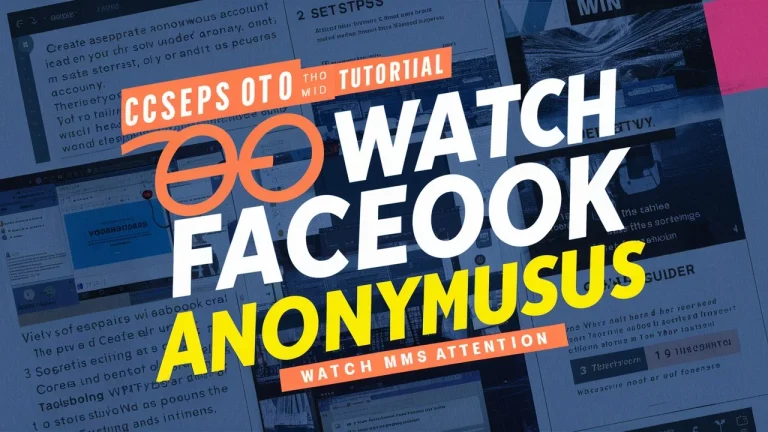How to Unblock Someone on Facebook: 5 Easy Steps
Quick Answer:
To unblock someone on Facebook, go to “Settings & Privacy” > “Settings” > “Blocking”. Under the “Block users” section, find the person you want to unblock and click “Unblock” next to their name.
Many Facebook users want to block and unblock people on Facebook App, Facebook Messenger, and Facebook groups or pages. When you block someone on Facebook, you can’t see anything, like posts, pictures, and videos that you blocked.
Anytime, you want to unblock someone that you were blocked on Facebook. In this article, we will guide you in detail, on how to unblock someone on Facebook Messenger, profile, or page on iPhone mobile or desktop computer.
Another important thing is that, when you block someone on Facebook, you can also unfriend them automatically. Initially, we need to know why we want to unblock someone on Facebook.
Why do you want to Unblock Someone on Facebook?
If you want to unblock someone on Facebook, it can stem from various reasons, such as:
Maybe the issue that led to the blocking has been resolved, and both parties are willing to move past it.
You might feel ready to forgive the person for whatever led to the blocking in the first place.
There could be a desire to reconnect or reconcile with the person, especially if they are a friend or family member.
You might be curious about what the person has been sharing or posting reels or any kind of content since the block.
Conditions might have changed since the blocking occurred, making it more appropriate to unblock the person now on FB.
You could have undergone personal growth or introspection and feel more open to interacting with the person again.
In some cases, unblocking someone might be necessary for professional networking or maintaining social connections.
It’s possible that the person was blocked accidentally, and you now want to put right the mistake.
At last, the decision to unblock someone on Facebook should be based on your feelings and conditions, considering what is best for your mental well-being and relationships.
Now, if you’ve blocked someone on Facebook and now wish to unblock them, just follow these simple steps:
How to Unblock Someone on Facebook?
After following these steps, the person will unblocked, and they will be able to see your profile, send you friend requests, download videos, and interact with you on Facebook as usual.
To unblock someone on Facebook, you can follow these steps:





Finally, you will able to communicate or make friends on your Facebook account or messenger as well as FB Page.
How To Unblock Someone on Facebook Messenger?

Unblocking someone on Facebook Messenger is almost similar to unblocking someone on a Facebook account. The mobile app makes it easy to unblock in just a few taps. Here are simple and easy steps to unblock someone on FB Messenger:
Unblocking in the Facebook Messenger App
By following the above method, you can unblock anyone on the messenger.
How To Unblock Someone on Facebook on Mobile?

In this developed world, Content creators and people use mobile phones, like Android, and iPhones. They want to know how to unblock someone on Facebook using a mobile phone. Here are just 4 easy steps to unblock someone on Android mobile:
How To Unblock Someone on Facebook on a Desktop Computer?

Unblock someone on a desktop or Laptop Computer is slightly different from unblock someone on a mobile phone. If you want to unblock someone on a desktop computer, just follow these simple steps: