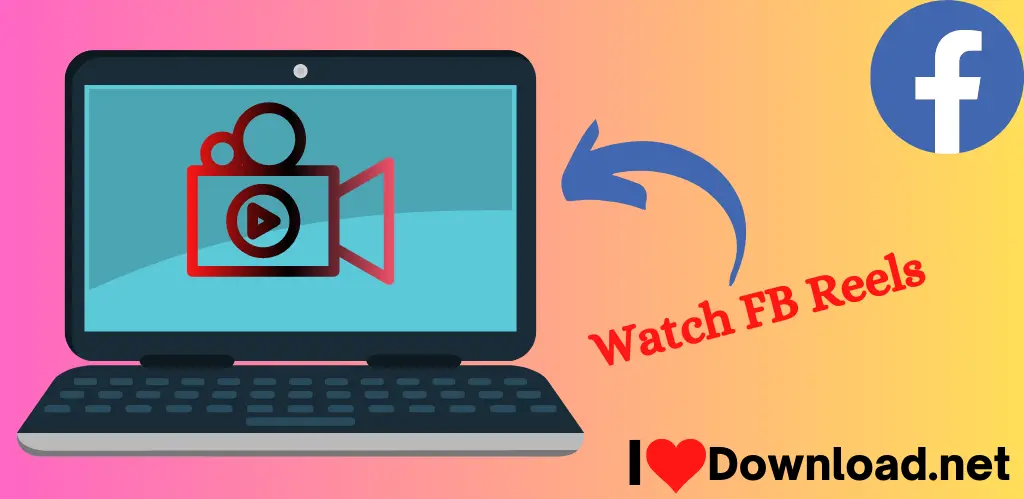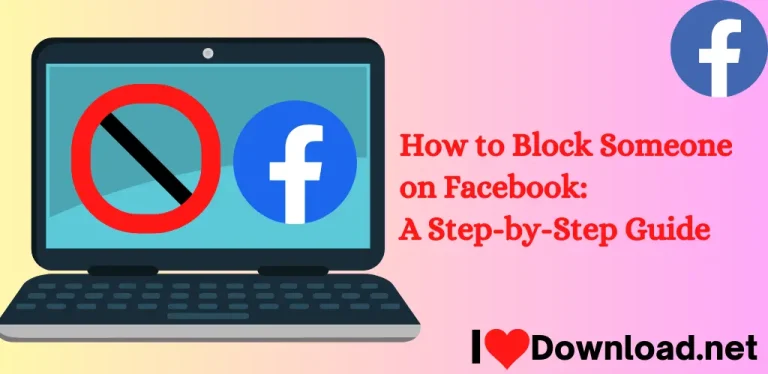How to Watch Facebook Reels on PC/Desktop? Advance Guide:
Tiktok was the most downloaded app in 2021, which was famous for its short video content, then recently, Facebook reels were introduced to kick back Tiktok’s success. In 2024, Many people like to watch Facebook Reels on PC/Desktop as well as on Mobile phones.
Facebook reels are a new and amazing feature to make and share short, engaging videos, targeting new and lover audiences on Facebook. Whether you’re into cooking, dancing, and making people laugh, you can express everything in up to 90 seconds of video.
You can take your video to the next level using many free tools and amazing effects. You can also use third-party editing tools to create more attractive features and effects! Facebook reels are very easy to create and edit too, Facebook app gives all kinds of free editing and creating tool kits.
According to Meta, Facebook reels were recently expanded all over the world. The Facebook reel is the fastest and most accessible growing format because 80% of users spend their time watching videos on Facebook.
What are the Facebook Reel videos?
Facebook reels are also known as short videos that you make and share with your followers and friends on Facebook. You can also create reels by clicking on the Reels tab in the Facebook online Camera or recording a Reels online.
Once, you create and share a FB reel, it’s public on your Facebook account, and it will also be saved in your profile permanently.
This is an amazing feature of Facebook, you can watch Reels on your Desktop/PC for free. This is an easy way to view them on your Laptops, PCs, and Desktop computers. So, today, I’m guiding you on how to watch Facebook reels on your desktop or PC.
How to Watch Facebook Reels on PC/Desktop?

Many social media users want to see and watch content from different platforms. There are almost two billion users visit Facebook to watch content as well as some other purposes. Some of them want to watch Facebook reels on PC/Desktop.
For Watching reel videos in your browser or desktop site, these are some easy steps:
Method
How to download Facebook Reels on a PC?
When you will watch Facebook reels on a PC/Desktop if you like a reel video that you want to download from one of the best and easy-to-use online reels downloader tools. Then, here is a way to download FB reels on the PC gallery, just follow these simple steps:
- Select a reel that you want to copy the URL
- Click on the “three dot” option at the top right corner of the reel video
How to Watch Facebook Reels on Mobile (Andriod /iPhone)

Today, everyone has mobiles like Andriod, iPhone, Or IOS for personal or business use. Most people are using mobiles for just fun, entertainment, watching videos, and playing games. Therefore, everyone did not know how to watch and copy Facebook reels on mobile phones.
If you are a newbie and don’t know about watching reel videos on Android or iPhone, here is a simple and easy way:
- Select a reel that you want to copy the URL
- Click on the “three dot” option at the top right corner of the reel video
Conclusion
Watching Facebook reels on PCs, Desktop, and Mobile phones is one of the best and most amazing ways of entertainment and freshness in today’s world. Watch Facebook reels on PC/Desktop, Some people who don’t have Facebook accounts watch reels without Facebook accounts, and some people also like to watch FB reel videos without sounds.